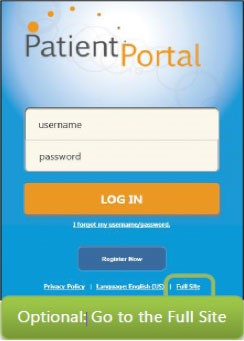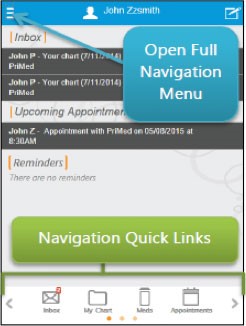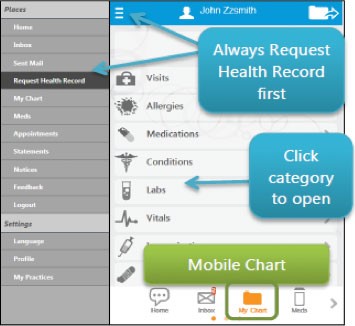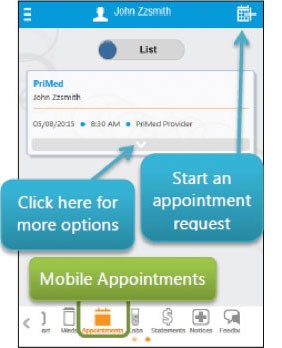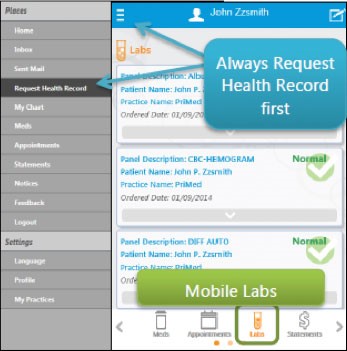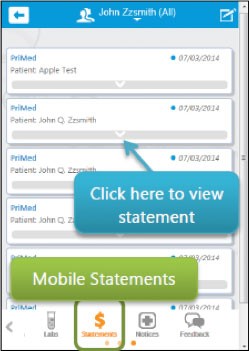There is a mobile and app version of MyHealthPoint Patient Portal for easier navigation on a tablet or smartphone. The mobile site allows you to compose messages and schedule appointments right from your mobile device. While this site has been optimized for mobile devices, you can always click the Full Site link to access the main MyHealthPoint website.
The mobile site can also be accessed using an app called NextGen Patient Portal. The NextGen Patient Portal app can be downloaded from the Apple App Store and Google Play.